The least-popular iPad... ever
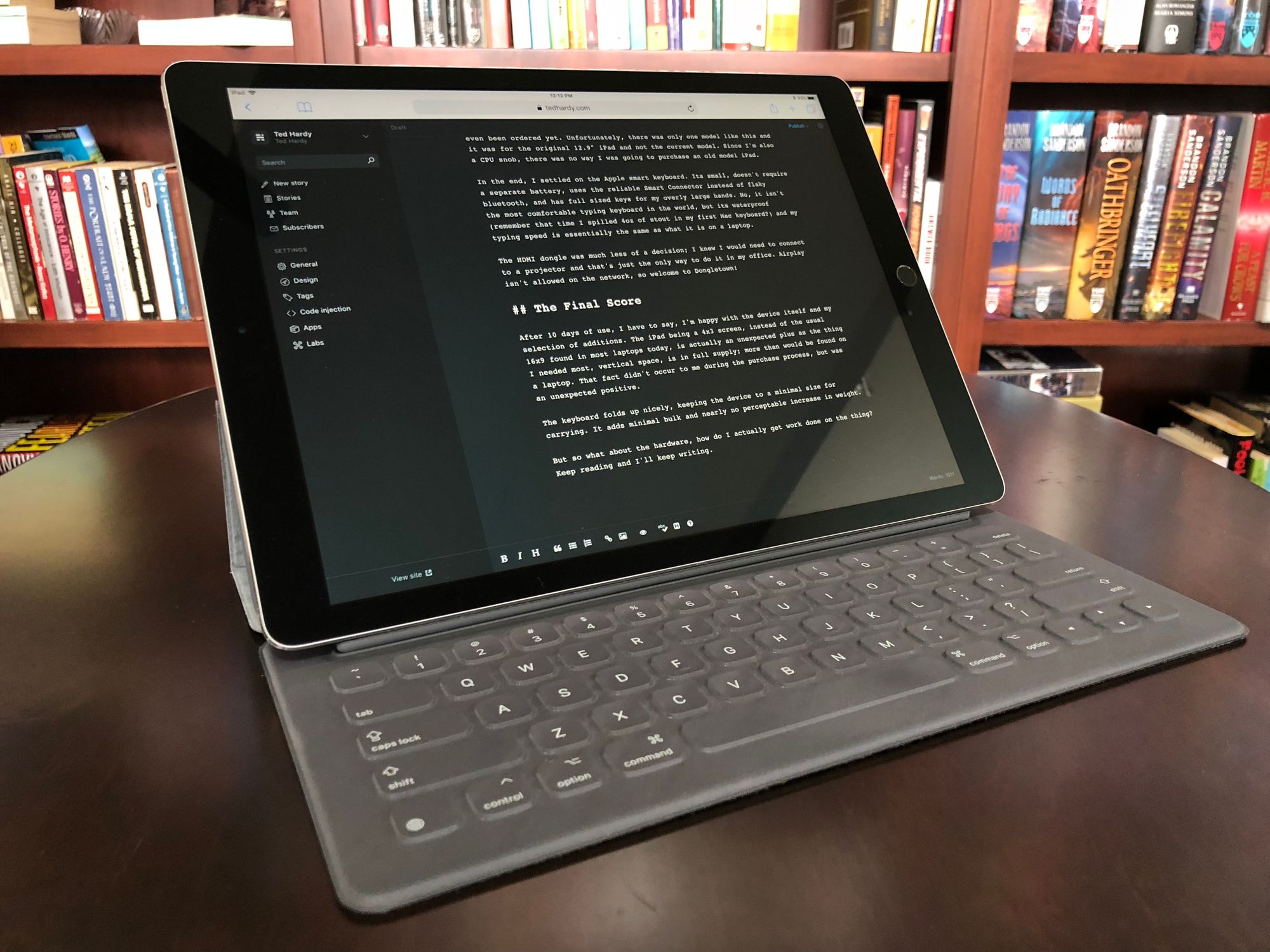
The Mac has been officially retired... but why would I pick the least popular iPad, at least in terms of sales, as my replacement device? If no one typically buys this, isn't that a sign that its a bad device? You can look around in public spaces and see lots of 10.5" and 9.7" devices, but I can remember seeing all of 2 of the 12.9" devices out in public. If you need something of this size, shouldn't you just buy a laptop instead?
That's not a bad argument, and when the 12.9" was first announced, was exactly what I said. How smart I am to be right that way... at least until I proved myself wrong.
If I'm going to use an iPad as a laptop replacement, there are some minimum specifications for usability that its going to need to meet. I've seen people work on the old 11" Macbook Airs, but that just never worked for me. Try as I might, I'm just too much of a screen-space snob. Its why I've historically always purchased 15" laptops, despite their greater weight and bulk; anything smaller felt too constrained for me to get work done.
Over the last few years, as I've simplified my workflow, removed a lot of unnecessary apps (here's looking at you Twitter) from my work machine, I find myself no longer using the full width of the screens, even while I am always using the maximum height of the screen. If I was going to an iPad, I needed screenspace to get my job done, and the 10.5", as nice as it is, just didn't have enough.
Its all about the accessories
The next question that I needed to answer was, what things do I need to go along with the new device. I spent a long time searching Amazon, only to come to the decision that my needs were all of two things: a physical keyboard and an HDMI dongle.
The first thing you probably think is, no Pencil? Isn't that one of the entire points of an iPad Pro? The key feature? The killer app? For most people, I would agree that it is, but my needs are a bit different.
First, I don't hand-write anything. I haven't taken physical notes in almost a decade, having realized that you can't index a notebook but you can easily search a note taking app. Its also easier to carry a decade's worth of digital notes around, a virtual history of my work life, than it would be to shelve and store what would be the equivalent of probably a hundred notebooks by now.
The other reason I don't write anything down by hand is that its almost illegible. My handwriting is atrocious, to the dismay of my mother, a retired language arts teacher. People say I missed my calling as a doctor, and if it were not for the fact that I am incredibly squeamish about any talk of blood, much less seeing it, I'd be inclined to agree with them.
I do need an efficient way to enter all the text I capture. Having used iPads for nearly 8 years now, entering text on the screen is very easy to me. In fact, I can touch-type on a 9.7" screen at nearly the full speed that I type on a physical keyboard (around 85 wpm, if you're wondering). I get incredulous looks from other people when they see me doing this, with very few mistakes. Some things are just talent.
But an onscreen keyboard was a deal-breaker for a primary machine. I can't have half the screen taken up with a keyboard. If I were trying to create a presentation, I would spend half my time zooming in and out, trying to work on placement, and that would slow down my productivity by a significant amount.
The first keyboard I found, and fell in love with, had a backlit keyboard, something I did not even realize would be an option with an iPad and something I was already missing from my laptop, even though the iPad hadn't even been ordered yet. Unfortunately, there was only one model like this and it was for the original 12.9" iPad and not the current model. Since I'm also a CPU snob, there was no way I was going to purchase an old model iPad.
In the end, I settled on the Apple smart keyboard. Its small, doesn't require a separate battery, uses the reliable Smart Connector instead of flaky bluetooth, and has full sized keys for my overly large hands. No, it isn't the most comfortable typing keyboard in the world, but its waterproof (remember that time I spilled 4oz of stout in my first Mac keyboard?) and my typing speed is essentially the same as what it is on a laptop.
The HDMI dongle was much less of a decision; I knew I would need to connect to a projector and that's just the only way to do it in my office. Airplay isn't allowed on the network, so welcome to Dongletown!
The Final Score
After 10 days of use, I have to say, I'm happy with the device itself and my selection of additions. The iPad being a 4x3 screen, instead of the usual 16x9 found in most laptops today, is actually an unexpected plus as the thing I needed most, vertical space, is in full supply; more than would be found on a laptop. That fact didn't occur to me during the purchase process, but was an unexpected positive.
The keyboard folds up nicely, keeping the device to a minimal size for carrying. It adds minimal bulk and nearly no perceptable increase in weight.
But so what about the hardware, how do I actually get work done on the thing? Keep reading and I'll keep writing.
