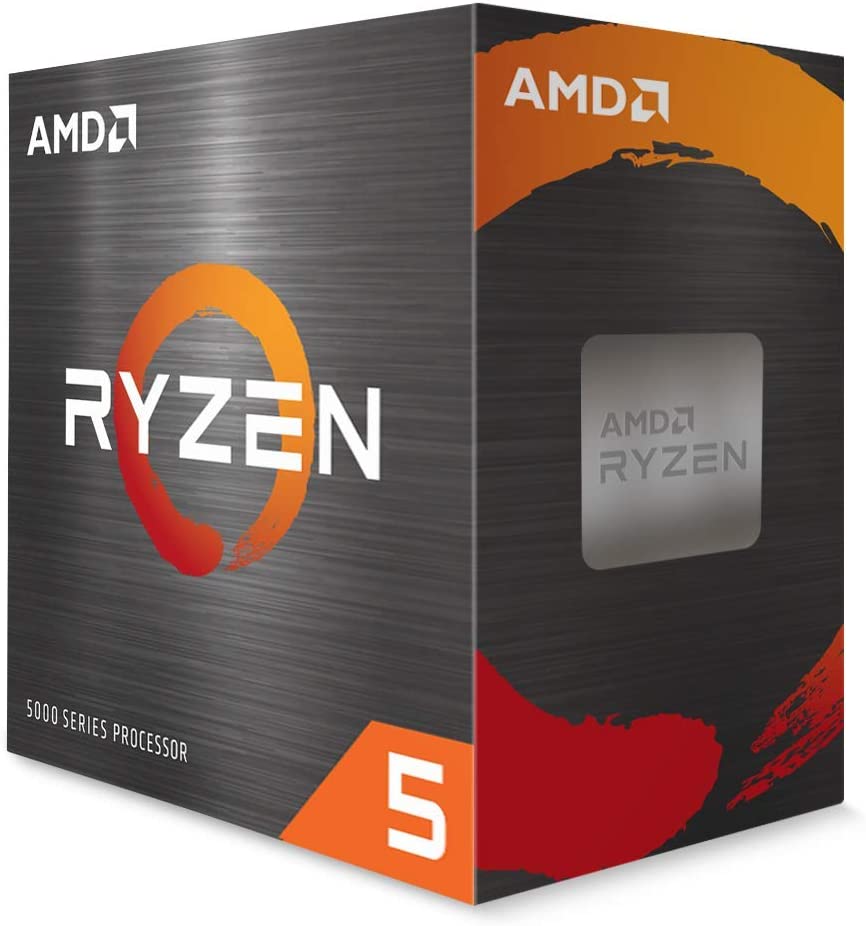"He'll only come out for meals"

If I had to place a wager on the outcome of what a soon to be 13 year old boy would want for his birthday, with the choices being a cell phone or a computer, I would have said cell phone with zero hesitation. That's a sure bet for a teenager, especially one who already has an iPad, a Chromebook, and a VR headset, right?
Clearly it has been a long time since I was a 13 year old boy, as his choice, with zero hesitation, was the PC, but not just any PC, no, he wanted one he could use for gaming. Given I had been purchasing Macs exclusively since <<checks calendar>> 2007, and I hadn't built a PC since a year prior to that, it meant I was going to need to phone a friend to find out where to even start.
Thankfully, the place to start was easy: head over to PCPartPicker and check out their known good builds. That is where problem number two, which was a lot more challenging, came in. The budget.
It's 2023, and while we were by no means going to purchase him a high-end machine, given most of the games that would require one were not things we would be letting a 13 year old play, supply chain restrictions and price inflation were still something that made putting together a gaming rig sure to hurt my wallet. Not that we couldn't afford it, just that the bill was going to make me cry more than a little bit when I paid it.
We set a budget of around $1,000 for the PC parts themselves, not counting monitor, keyboard and mouse. I got close, with the total build coming in at just under $1,100, and for that, we got quite a lot. Here's the build:

ASUS Dual AMD Radeon RX 6700 XT OC Edition Gaming Graphics Card
AMD RDNA 2, PCIe 4.0, 12GB GDDR6 Memory, HDMI 2.1, DisplayPort 1.4a, Axial-tech Fan Design, 0dB Technology
In addition to those major components, he got 16Gb of RAM, a 1Tb SSD, an improved CPU cooler and fan, and an MSI motherboard. In the end, its something that should, with maybe a few minor upgrades over the next couple years, keep him going on this machine thru high school. 5 years of usage all in is around $0.60/day, so I'll call that a win.

The boxes arrived over the next few weeks, being stored away in an unused closet in an unused bedroom, well away from where any prying eyes might consider checking. When the big day came, he found only a small number of boxes waiting for him to open, none of substantial size, but he's been thru this before, so he was unconcerned if he was getting a PC or not. The kid has our number when it comes to expectations. He also knows that we're lazy and wrapping up big boxes is wasteful, so the rest were just pulled out of the closet once the small ones were opened.
Then it was on to the build. I had done my homework, watching a few videos on YouTube about how modern PCs get assembled, so I felt pretty good about he and I being able to put the hardware together. Minus a few mis-steps, mostly when it came to the case as its hardware was squirrled away in an incredibly difficult to locate interior compartment, we had the whole thing together in just over an hour. Not bad for someone who hasn't built a PC for years more than the recipient of the PC is old. However, that's where the fun times ended and the frustration started.
Windows, you still suck, all these years later.

What no one tells you is that when you're building a PC to run Windows, the assumption from Microsoft is that you already have a Windows PC in the house. That is a bad assumption, especially in this household. See, I haven't run windows since the mid-2000s, and that machine was used more often as a Linux machine than on Windows. Truth is, you have to go back to a few short years in the mid-late 90s to find when I used Windows machines on a regular basis. My wife met me right as I started the transition, and she came along with me to the Mac. Once the iPhone hit and we both had one, then that was game over for even considering a Windows machine in our house.
Still, I persisted, and after enough searching of the internet, found instructions on how to make a USB install drive for Windows using a Mac. The instructions looked valid, and I found similar steps at several sites, so this looks legit.
4 hours later, and many failed attempts, and I gave up, found a friend who had a Windows machine that would let me use it for a few minutes to create a bootable install drive, and we were back in business. At one point during those 4 hours of frustration, I decided maybe it was the hardware, and to check it, I decided to put Linux on the machine. It took literal 10 minutes and I had a working machine, so that was the final realization that it was an installer issue, not the hardware.
With a working USB installer, we had Windows installed and going in about 30 minutes. I'd take a lengthy digression here to complain about total install times between Linux and Windows, but you've probably already picked up on that absurdity, and Mac would likely take about the same time as Windows, so really, I will just acknowledge it and move along. From there, it was down to setting up accounts, installing software, and configuring it all to work the way he wanted it to. Took maybe another half hour, and we were done.

All in all, it wasn't too terrible of a process, even if just buying a new machine from the Apple store is far easier. He was incredibly happy with the result and essentially no longer leaves his room except for the occasional meal. I'm sure we'll see him again about the time he moves out to go to college.
Maybe.